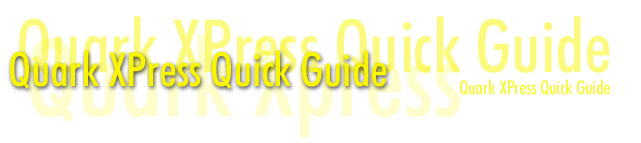
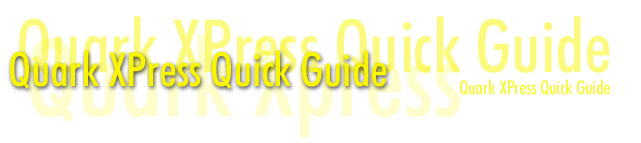
Quark
XPress Keyboard Command Guide
full
document
The Quark Keyboard Command Guide is a separate book from the manual which is good because the audience needs to be able to get to this information quickly without having to look through the user manual. The guide includes information for both Windows and Mac users. One side of the guide appears in green and includes information for Windows users while the reverse side is orange and includes information for Mac users. The different colours makes the different sections easily distinguishable and less confusing for the readers. The colours are also used consistently throughout each section.
The table of contents is very clear. There are not many entries in the table of contents which probably helps the readability. The entries are spread out evenly and there is good use of white space. However, the page should include the title 'Table of Contents' to clearly mark the page for the readers.
The information for each section is displayed in a table which is easy to navigate. Every other line appears in green enabling the reader to easily find the corresponding keyboard command. In addition, the commands are categorized according to the corresponding menus in the program. This allows the reader to easily find the information according to the way they way they find it in the application.
The headings appear in a sans serif typeface while the text in the tables appears in a serif typeface. The serif typeface also allows the reader to easily distinguish between the lines and, in turn, navigate through the table. The subheadings in each of the tables appear in the same sans serif typeface as the main headings. However, the kerning on the subheadings is much less than for the main headings, making the subheadings more difficult to read. In addition, the subheadings appear in black boxes with white text. The subheadings would be easier to read if there was more kerning between each character.